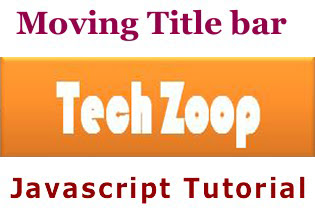
After a long time I'm back friends.You people can see there are many web sites whose Title bar are moving when you visit that site. Many web browsers, like chrome, mozila and many other browsers display the page title in the browser tab.
Now you think if your page title contains so many words then the full title will be hidden, Now for this problem I have a trick, by which you can display whole page title in the title bar. And this trick will be done by the help of JavaScript, this script will make your page title moving, so that you and the users can see the full title. For the Demo purpose you can visit my another blog ENGINEER's TIPS and take a look on the title bar. Now comes to the process, just follow the below steps.
How to add moving page title bar for your Blog:
Step 1: First of all login to your blogger account, then go to Template.
Step 2: Now click on Edit HTML.
Step 3: Click on your HTML code box then press Ctrl + F and search for the code </head>.
Step 4: Now paste the below code just above/before the </head> part.
<!-- moving page title bar By www.techzoop.com start--><b:if cond='data:blog.pageType == "index"'><script>var title=" <data:blog.pageTitle/> ";var speed=220;var mpse=null;function rotulo_title(){document.title=title;title=title.substring(1,title.length)+title.charAt(0);mpse=setTimeout("rotulo_title()",speed)}rotulo_title();</script> <b:else/><script>var title=" <data:blog.pageName/> ";var speed=220;var mpse=null;function rotulo_title(){document.title=title;title=title.substring(1,title.length)+title.charAt(0);mpse=setTimeout("rotulo_title()",speed)}rotulo_title();</script></b:if><!-- moving page title bar By www.techzoop.com end-->Step 5: Now save your Template and check your blog, see how this amazing widget is working in your blog.
N.B: You can change or control the moving speed of the title on your blog by editing the red coloured number.
Now It's your turn to share this post with your friends and write your reviews in comment box. Feel free to follow us by Email to get our updates and upcoming amazing tutorials direct to your mail id...


0 comments:
Post a Comment